TechSoftwareApps5 secret features you didn’t know Google Maps hadSecret Google Maps features that make it even betterWhen you purchase through links on our site, we may earn an affiliate commission.Here’s how it works.
TechSoftwareApps5 secret features you didn’t know Google Maps hadSecret Google Maps features that make it even betterWhen you purchase through links on our site, we may earn an affiliate commission.Here’s how it works.
Secret Google Maps features that make it even better
When you purchase through links on our site, we may earn an affiliate commission.Here’s how it works.
(Image credit: Getty)

(Image credit: Getty)
Google Mapsis, without doubt, one of the most useful applications ever invented. It has literally transformed how easy it is for people to navigate.
However, while its basic functionality is intuitive to use, there are many secret and advanced features that not many people know about.
Here we list 5 of the most common features we don’t see many people using. Start using them now to save yourself time and effort, as well as unlocking more functionality and customisation.
(Image credit: Future)
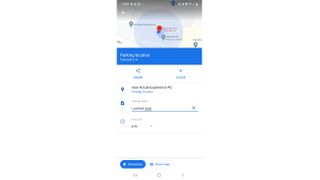
(Image credit: Future)
1. Pin your parking place
To access this feature, once you’ve parked your car open Google Maps and then drop a pin on your location. Then tap the blue pin dot and select “Save parking”. You can now open Maps at any time, select the location, and get directions back to your car.
The Save parking option also lets you add notes and the time left on your parking ticket.
(Image credit: Future)
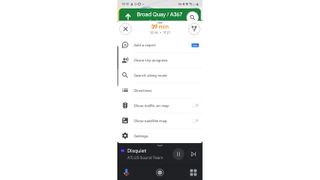
(Image credit: Future)
2. Share your location or ETA
We’ve all done it at some time, right? You’ve been walking home or to a destination while using Google Maps and then, to inform your friends, family or colleagues of your location or ETA you’ve then sent a text to confirm that information. Well, did you know that Google Maps can do that for you?
Sign up to the T3 newsletter for smarter living straight to your inbox
Get all the latest news, reviews, deals and buying guides on gorgeous tech, home and active products from the T3 experts
To access this feature, simply start navigating and then swipe up from the bottom of the screen. You’ll see a “Share trip progress” option. Click it and then select the contact you want to inform. Much easier and faster than texting.
(Image credit: Getty)

(Image credit: Getty)
3. Zoom one-handed
Important to remember when in a limited-hands-free pinch.
(Image credit: Google)

(Image credit: Google)
4. Customise your car
A smaller feature here but still a neat one. Did you know you can customise the car icon used when navigating with Google Maps? Well, you can! With driving directions activated in app simply tap the icon that shows your location and you can then select from a range of car icons.
A small level of customisation, but welcome none-the-less.
(Image credit: Future)
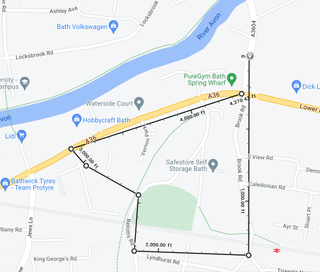
(Image credit: Future)
5. Measure distances
We’ve all been there, right? You go on holiday to an unknown land and then proceed to underestimate how long it will take to walk to a location, leaving you arriving hot, tired, miserable and - likely - late. Well, did you know that you canpreciselymeasure distances between any points on Google Maps?
Simply right click anywhere on the map and then select “Measure distance” from the drop down menu to get asuper accuratereading.

Sky Stream gets a great new trick that adds a host of extra channelsA Sky Stream puck update unlocks some of its long hidden potential
A Sky Stream puck update unlocks some of its long hidden potential

If you ever needed proof that cassette players are back, this is itWe Are Rewind has made a portable tape deck so retro it should appear from nowhere in a DeLorean
We Are Rewind has made a portable tape deck so retro it should appear from nowhere in a DeLorean

Your iPhone or iPad might lose Netflix soon – here’s whyNetflix is dropping some support
Netflix is dropping some support

WhatsApp update will soon add messages from other apps, but there’s a catchThird-party chats are coming
Third-party chats are coming

Apple Photos undergoing major changes in iOS 18, but some you’ll never seeApple’s walking some stuff back
Apple’s walking some stuff back

Google Maps just got a neat design upgrade for freeMaps is becoming simpler to navigate
Maps is becoming simpler to navigate

Spotify U-turn sees must-have feature return for freeHas scrapped making you pay for something you’ve previously enjoyed at no extra cost
Has scrapped making you pay for something you’ve previously enjoyed at no extra cost

Finally, X is getting a new feature that’s genuinely usefulThe network formerly known as Twitter has undergone a lot of change, this is one of the better ones
The network formerly known as Twitter has undergone a lot of change, this is one of the better ones

WhatsApp working on huge free upgrade that will make video calls much more funTaking a leaf out of Snapchat’s book
Taking a leaf out of Snapchat’s book

Glastonbury just got better thanks to SpotifyThe companion app is better than ever
The companion app is better than ever