TechSoftwareApps8 Google Maps features you need to start using todayWant to become a Google Maps power user? Then follow these tips…When you purchase through links on our site, we may earn an affiliate commission.Here’s how it works.
TechSoftwareApps8 Google Maps features you need to start using todayWant to become a Google Maps power user? Then follow these tips…When you purchase through links on our site, we may earn an affiliate commission.Here’s how it works.
Want to become a Google Maps power user? Then follow these tips…
When you purchase through links on our site, we may earn an affiliate commission.Here’s how it works.
(Image credit: Getty)
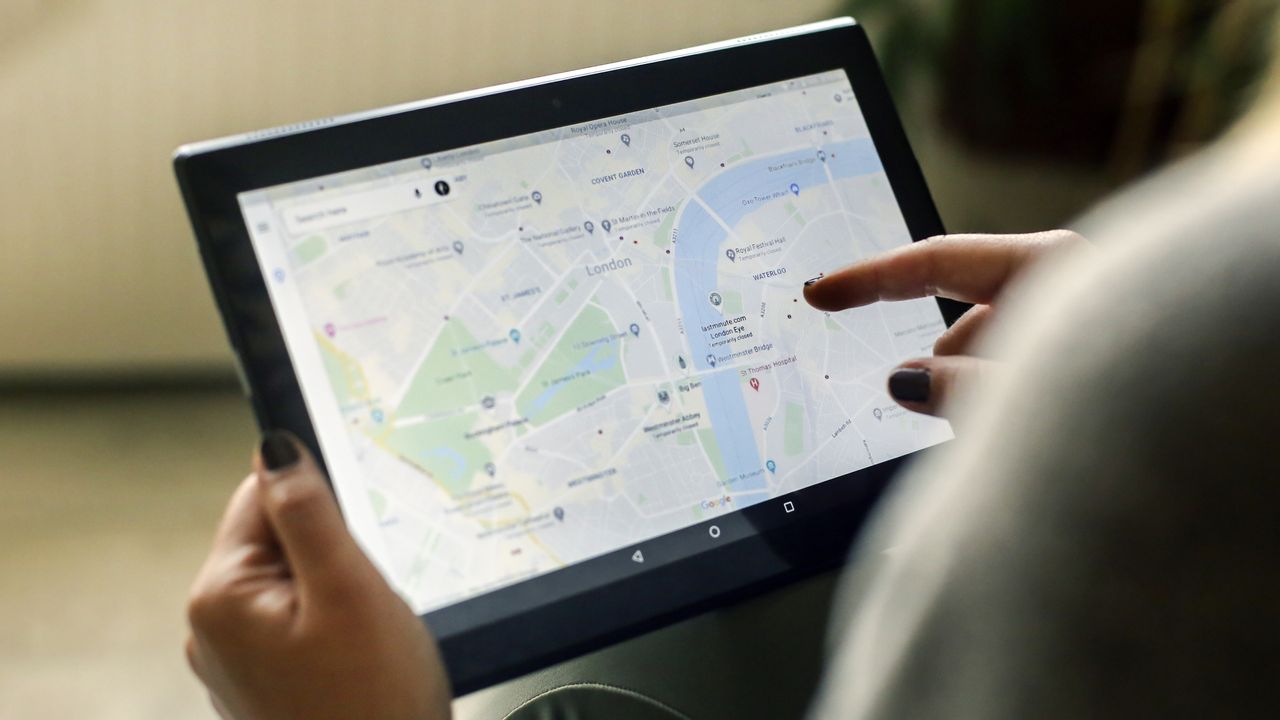
(Image credit: Getty)
I don’t know about you, but the recent warmer weather and longer days mean I’ve been chasing that windows-down-music-up road trip feeling – wanting to make the most of this summer and the freedom that we’ve missed the past couple of years. Of course, that means heading toGoogle Mapsto plan routes and search for destinations…
Whether you’re planning a getaway to the coast to get a dose of Vitamin D or a weekend reunion to see friends and family,Google has providedeight tips to get the most out of Google Maps.
These tips from Google include some brand new features, helping you save money, coordinate with friends and family and plan your trip like a pro.
Some might only be available in the US for now, but hopefully they’ll get rolled out to the rest of the world soon.
Once you’ve finished reading this, read our feature on the5 mistakes everyone makes with Google Mapsto make sure you’re not making them, and5 hidden Google Maps hacks you’ll wonder how you managed without.
1. Increase your fuel efficiency
2. Avoid tolls
Avoid high-priced toll roads and highways when navigating to your destination. To steer clear of tolls completely, simply tap on the three dots at the top right corner of your directions in Google Maps to see your route options and select ‘Avoid tolls.’ And soon, we’ll start showing you the estimated toll price before you start navigating to help you compare and select the best route for you.
Sign up to the T3 newsletter for smarter living straight to your inbox
Get all the latest news, reviews, deals and buying guides on gorgeous tech, home and active products from the T3 experts
3. Get the best gas deal near you
4. Figure out the best time to leave
5. Find helpful information and save precious time
Once you arrive at your vacation destination, use the Popular Times and Live Busyness information to see when restaurants are most crowded so you can know which places are likely to seat you immediately. You can also use the popular dishes feature to quickly find out what the must-try items and local favorites on the menu are.
6. Get directions quicker with new widgets
Our new pinned trip widget lets you access frequent trips that are pinned in your Go Tab directly from youriOShome screen — so you can see your estimated arrival time at the destination, next departures for transit trips, and a suggested route for driving trips. To add a widget, first make sure you have the latest Google Maps app. Then, touch and hold a widget or an empty area on your home screen until your apps jiggle, then tap ‘Add button’ in the upper-left corner. Once you find the Google Maps app, tap it, swipe to select a widget, then tap ‘Add widget.’
7. Plan activities as a group
8. Access directions offline
If you liked this, then you might also like reading about thebest dash camsor thebest sat navs, both of which are road trip essentials.

PS5 could finally be getting Gears of War and Halo after game-changing decisionThe age of exclusives is coming to an end
The age of exclusives is coming to an end

Samsung’s latest laptops changed my mind about AI – here’s whyThe Galaxy Book 5 Pro and Galaxy Book 5 360 are AI wunderkinds
The Galaxy Book 5 Pro and Galaxy Book 5 360 are AI wunderkinds