TechAudioHeadphonesEarbudsAirPods tips and tricks: how to get the most from your Apple headphonesApple’s AirPods are easily some of the best wireless earbuds – here’s how to get the best out of themWhen you purchase through links on our site, we may earn an affiliate commission.Here’s how it works.
TechAudioHeadphonesEarbudsAirPods tips and tricks: how to get the most from your Apple headphonesApple’s AirPods are easily some of the best wireless earbuds – here’s how to get the best out of themWhen you purchase through links on our site, we may earn an affiliate commission.Here’s how it works.
Apple’s AirPods are easily some of the best wireless earbuds – here’s how to get the best out of them
When you purchase through links on our site, we may earn an affiliate commission.Here’s how it works.
(Image credit: Apple)

(Image credit: Apple)
If you’re looking for thebest wireless earbudsthenApple’s AirPodsare the ultimate option – sleek and fashionable, while offering practicality and excellent battery life. They can do all kinds of neat tricks, too, as we’ll get to in this feature.
Applegenerally does a really good job of explaining howAirPodswork when you get your hands on a pair, offering detailed instructions in the box to help make the experience as simple as possible. Unlike other earbuds, there are no complicated Bluetooth rituals – everything is fast and easy.
The best use-case for AirPods is alongside a full suite of Apple products: aniPhone 13,iPad Air, andM1 MacBook Pro, given that Apple designs products to work well within its own ecosystem. Of course, you can pair AirPods with anAndroid smartphonebut it feels somewhat…wrong.
So let’s get to everything that’sright, as we jump into our top Apple AirPods tips and tricks guide.
1. Customise the Tap function
(Image credit: Apple)

(Image credit: Apple)
Let’s face it: no one really uses Siri. Apple doesn’t recognise this pretty obvious fact, though, and insists that the AirPods' default Tap function should call up the voice assistant.
But changing what Tap does is pretty simple. Head to Settings > Bluetooth and tap theibutton next to your AirPods. From there, select either Left or Right and customise what the Tap feature does. Your choices are fairly limited – play/pause, next song, and so on – but the ability to do so is really helpful.
2. Pair with your Apple TV
(Image credit: Apple)

(Image credit: Apple)
If you’ve got anApple TV, then pairing AirPods for an immersive viewing experience is pretty essential, although we recommend sticking to asoundbarif you have one.
Sign up to the T3 newsletter for smarter living straight to your inbox
Get all the latest news, reviews, deals and buying guides on gorgeous tech, home and active products from the T3 experts
To get going, hold down the main play/pause button on theApple TVremote and select AirPods as the audio source. It’s literally that simple.
It’s also a pretty neat upgrade for most TVs, especially those that don’t have an easy way of connecting Bluetooth headphones to them.
3. Turn on Find My
(Image credit: Apple)
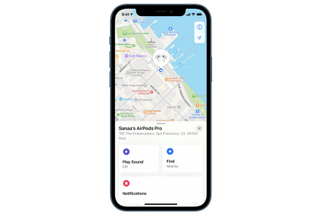
(Image credit: Apple)
Having AirPods: great. Losing AirPods: not so great.
Luckily, Apple has thought of a pretty neat solution: Find My. It’s built straight into almost all new Apple devices and keeps tabs on them and selected contacts (with consent).
Because AirPods are so small having a fall-back for finding them makes a whole lot of sense. Interestingly, the feature works for the AirPods themselves,notthe case.
You don’t need to do much setup: simply head to Find My on your other Apple device and the AirPods should automatically show their last known location. Very handy.
4. Wear one AirPod during calls
(Image credit: Apple)

(Image credit: Apple)
Given that talk time is perhaps the most limited commodity for the AirPods, this is a pretty nifty trick. It also means that you have one ear free to help avoid accidents, especially if you’re moving around outside while on the phone.
5. Check your firmware
(Image credit: Apple)

(Image credit: Apple)
Keeping things up to date is key, especially when it comes to technology.
To check your AirPods firmware, head to theiOSdevice that they are connected to and head to Settings. From there, select General, scroll to AirPods, and select the device.
You’ll be able to see the model number, serial number, hardware version, and firmware, alongside any updates to the latter. Pretty neat.
The best Apple AirPods available todayApple AirPods$140.49View DealSee all pricesApple AirPods Pro$209.99View DealSee all pricesApple Airpods Max$479View DealSee all pricesWe check over 250 million products every day for the best prices
The best Apple AirPods available todayApple AirPods$140.49View DealSee all pricesApple AirPods Pro$209.99View DealSee all pricesApple Airpods Max$479View DealSee all pricesWe check over 250 million products every day for the best prices
The best Apple AirPods available todayApple AirPods$140.49View DealSee all pricesApple AirPods Pro$209.99View DealSee all pricesApple Airpods Max$479View DealSee all pricesWe check over 250 million products every day for the best prices
The best Apple AirPods available today
Apple AirPods$140.49View DealSee all pricesApple AirPods Pro$209.99View DealSee all pricesApple Airpods Max$479View DealSee all prices
Apple AirPods$140.49View DealSee all prices
Apple AirPods$140.49View DealSee all prices

Apple AirPods
Apple AirPods

$140.49View Deal
$140.49
$140.49
See all prices
Apple AirPods Pro$209.99View DealSee all prices
Apple AirPods Pro$209.99View DealSee all prices

Apple AirPods Pro
Apple AirPods Pro

$209.99View Deal
$209.99
$209.99
See all prices
Apple Airpods Max$479View DealSee all prices
Apple Airpods Max$479View DealSee all prices

Apple Airpods Max
Apple Airpods Max

$479View Deal
$479
$479
See all prices
We check over 250 million products every day for the best prices
We check over 250 million products every day for the best prices