TechComputers & PCsHow to free up space in iCloud: add space without deleting photosMake more room in iCloud on your Mac, iPhone or iPadWhen you purchase through links on our site, we may earn an affiliate commission.Here’s how it works.
TechComputers & PCsHow to free up space in iCloud: add space without deleting photosMake more room in iCloud on your Mac, iPhone or iPadWhen you purchase through links on our site, we may earn an affiliate commission.Here’s how it works.
Make more room in iCloud on your Mac, iPhone or iPad
When you purchase through links on our site, we may earn an affiliate commission.Here’s how it works.
(Image credit: Future)

(Image credit: Future)
Apple’s iCloud makes it easy to store and share everything from photos to files of any kind, but unless you’re paying for one of the more expensive plans you’ll often find that you start running out of space quite quickly – especially if you’re on the free tier, which only gives you 5GB.
But whether you’re on the five-for-free plan or the top 2TB one, it’s always a good idea to free up some space. Here’s how.
The process is pretty much identical onMac,iPhoneandiPad: the only real difference is thaton Mac you go into System PreferencesandoniPad/iPhoneyou go into the Settings app.
1. See what you’re storing
(Image credit: Future)
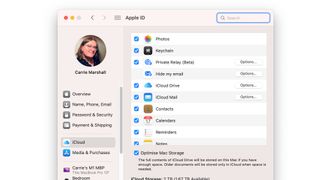
(Image credit: Future)
OpenSystem Preferencesand click onApple IDand then oniCloud. You should now see the overview shown here.
To start with, look at the apps that are using iCloud and untick any that you don’t want storing their stuff in your cloud.
2. Manage your storage
(Image credit: Future)

(Image credit: Future)
You should also see theiCloud Storage chartat the bottom of the window, which is colour coded so you can see what’s taking up the space.
Click onManageto see more. After a few moments this will now give you a breakdown, so for example on my iCloud I’ve got over 200GB of photos and home movies, 25GB of documents, 14.5GB of backups and 3.1GB of mail messages.
Sign up to the T3 newsletter for smarter living straight to your inbox
Get all the latest news, reviews, deals and buying guides on gorgeous tech, home and active products from the T3 experts
One of the most surprising ones is Messages, where despite being a frequent message deleter I’ve still got 2GB stored. That’s prime for the chop!
3. Remove unwanted items
(Image credit: Future)
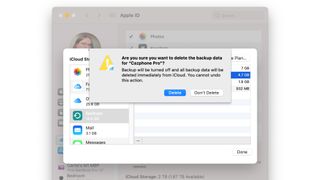
(Image credit: Future)
If you click on each category you can see more information and what you need to do to delete it.
In most cases that means going into the app and manually deleting unwanted items, but for backups you can delete them from within theManage Storagepanel.
4. Decide on documents
(Image credit: Future)

(Image credit: Future)
If you use iCloud Drive to store and share your desktop and documents, you can limit what’s shared there too. From the list of apps using iCloud, click on theOptionsbutton foriCloud Driveanduntick any apps you don’t want to include– so for example you might want to upload your Pages documents but not your GarageBand songs.
Today’s best Apple iPhone 13, Apple iPhone 13 Pro and Apple iPhone 13 Pro Max dealsApple Apple iPhone 13$7.99View DealSee all pricesApple iPhone 13 Pro$499View DealSee all pricesApple iPhone 13 Pro Max$549.42View DealSee all pricesWe check over 250 million products every day for the best prices
Today’s best Apple iPhone 13, Apple iPhone 13 Pro and Apple iPhone 13 Pro Max dealsApple Apple iPhone 13$7.99View DealSee all pricesApple iPhone 13 Pro$499View DealSee all pricesApple iPhone 13 Pro Max$549.42View DealSee all pricesWe check over 250 million products every day for the best prices
Today’s best Apple iPhone 13, Apple iPhone 13 Pro and Apple iPhone 13 Pro Max dealsApple Apple iPhone 13$7.99View DealSee all pricesApple iPhone 13 Pro$499View DealSee all pricesApple iPhone 13 Pro Max$549.42View DealSee all pricesWe check over 250 million products every day for the best prices
Today’s best Apple iPhone 13, Apple iPhone 13 Pro and Apple iPhone 13 Pro Max deals
Apple Apple iPhone 13$7.99View DealSee all pricesApple iPhone 13 Pro$499View DealSee all pricesApple iPhone 13 Pro Max$549.42View DealSee all prices
Apple Apple iPhone 13$7.99View DealSee all prices
Apple Apple iPhone 13$7.99View DealSee all prices

Apple Apple iPhone 13
Apple Apple iPhone 13

$7.99View Deal
$7.99
$7.99
See all prices
Apple iPhone 13 Pro$499View DealSee all prices
Apple iPhone 13 Pro$499View DealSee all prices

Apple iPhone 13 Pro
Apple iPhone 13 Pro

$499View Deal
$499
$499
See all prices
Apple iPhone 13 Pro Max$549.42View DealSee all prices
Apple iPhone 13 Pro Max$549.42View DealSee all prices

Apple iPhone 13 Pro Max
Apple iPhone 13 Pro Max

$549.42View Deal
$549.42
$549.42
See all prices
We check over 250 million products every day for the best prices
We check over 250 million products every day for the best prices