TechGamingGaming AccessoriesHow to remap buttons on Nintendo Switch controllersWant a different setup for your Joy-Cons or Pro Controller? Here’s how to remap on Nintendo SwitchWhen you purchase through links on our site, we may earn an affiliate commission.Here’s how it works.
TechGamingGaming AccessoriesHow to remap buttons on Nintendo Switch controllersWant a different setup for your Joy-Cons or Pro Controller? Here’s how to remap on Nintendo SwitchWhen you purchase through links on our site, we may earn an affiliate commission.Here’s how it works.
Want a different setup for your Joy-Cons or Pro Controller? Here’s how to remap on Nintendo Switch
When you purchase through links on our site, we may earn an affiliate commission.Here’s how it works.
(Image credit: Future / Mike Lowe)

(Image credit: Future / Mike Lowe)
We know what it’s like: you switch to yourNintendo Switchafter playing aPS5orXboxgame and, gah, the buttons feel backwards. But you can remap controls using the Switch’s built-in settings.
Maybe you fancy yourself a bit of a pro, perhaps you want specific setups for Joy-Cons and others for your Pro Controller, or you want different profile settings for different games. All of this is possible, so let’s show you how.
(Image credit: Future / Mike Lowe)

(Image credit: Future / Mike Lowe)
Nintendo Switch button remap: Head into settings
It’ll even say ‘System Settings’ when you tap it the first time - you’ll need to tap it again to actually gain access.
From here select Controllers and Sensors on the left side of the screen, which will load a larger menu of options for you to pick from.
(Image credit: Future / Mike Lowe)

(Image credit: Future / Mike Lowe)
Make your remapping changes
If the Joy-Cons are connected to your Switch then these will show up as ‘Attached’, with left (L) and right (R) marked out - even colour coded for your convenience.
You can select either - or a Pro Controller instead, if that’s what you have connected - and then select ‘Change’ from the list of options. This will open up the remapping screen.
Sign up to the T3 newsletter for smarter living straight to your inbox
Get all the latest news, reviews, deals and buying guides on gorgeous tech, home and active products from the T3 experts
(Image credit: Future / Mike Lowe)
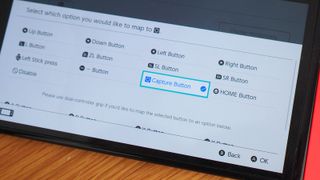
(Image credit: Future / Mike Lowe)
You can change any button’s control
It’s a very open system, as you can see from our Switch photograph above. Simply select the button control you wish to reassign, then select the control that will become. You can do this multiple times and then save.
Interestingly there’s also options for ‘Save as a Preset’, ‘Load a Preset’, and ‘Reset’. The former two mean you can map buttons for, say, specific games and load that prior to a particular session. Very clever - but you’ll likely want to revert back afterwards.
And that’s it: Nintendo’s controller remapping options are pretty extensive from the in-built software. Just don’t go playing any cruel pranks on your friends, y’hear!

Vollebak pushes the limits of outerwear with Double Graphene Puffer and Shielding SuitThe company continues to weave innovation into every thread
The company continues to weave innovation into every thread

Bowers & Wilkins Pi6 review: sensational sound, ordinary ANCBowers & Wilkins' step-down true wireless earbuds sound amazing and are well-priced – so what’s the catch, if anything?
Bowers & Wilkins' step-down true wireless earbuds sound amazing and are well-priced – so what’s the catch, if anything?

How to watch the Nintendo Switch 2 Direct and what to expectWe should get a deep dive and more details on the Switch 2 in April
We should get a deep dive and more details on the Switch 2 in April

Nintendo Switch 2 official – and here’s when you can see the games tooNintendo has finally announced its worst kept secret
Nintendo has finally announced its worst kept secret

Nintendo’s crazy smart alarm clock will soon be on general saleThe playful Alarmo clock is ending online exclusivity to land in a store near you
The playful Alarmo clock is ending online exclusivity to land in a store near you

Full Nintendo Switch 2 announcement could be just days awayReliable industry expert claims the Switch 2 will be unveiled later this week.
Reliable industry expert claims the Switch 2 will be unveiled later this week.

We’ve seen the Switch 2 in too much detail – its reveal needs to be amazingNintendo’s staying above the noise, but we need some big news
Nintendo’s staying above the noise, but we need some big news

Nintendo Switch 2 hands-on photos appear online, as case maker shows dummy unit at CESA Nintendo Switch 2 dummy unit has appeared in the flesh
A Nintendo Switch 2 dummy unit has appeared in the flesh

Alleged Nintendo Switch 2 Joy-Cons leak in most revealing photos yetThe serial number shown confirmed to be a valid Nintendo code
The serial number shown confirmed to be a valid Nintendo code

Super sampling is a shoo-in for the Switch successor