TechSoftwareAppsHow to use augmented reality (AR) directions in Google MapsGoogle Maps' Live View directions uses your Android phone’s camera, here’s how to activate the AR featureWhen you purchase through links on our site, we may earn an affiliate commission.Here’s how it works.
TechSoftwareAppsHow to use augmented reality (AR) directions in Google MapsGoogle Maps' Live View directions uses your Android phone’s camera, here’s how to activate the AR featureWhen you purchase through links on our site, we may earn an affiliate commission.Here’s how it works.
Google Maps' Live View directions uses your Android phone’s camera, here’s how to activate the AR feature
When you purchase through links on our site, we may earn an affiliate commission.Here’s how it works.
(Image credit: Google)
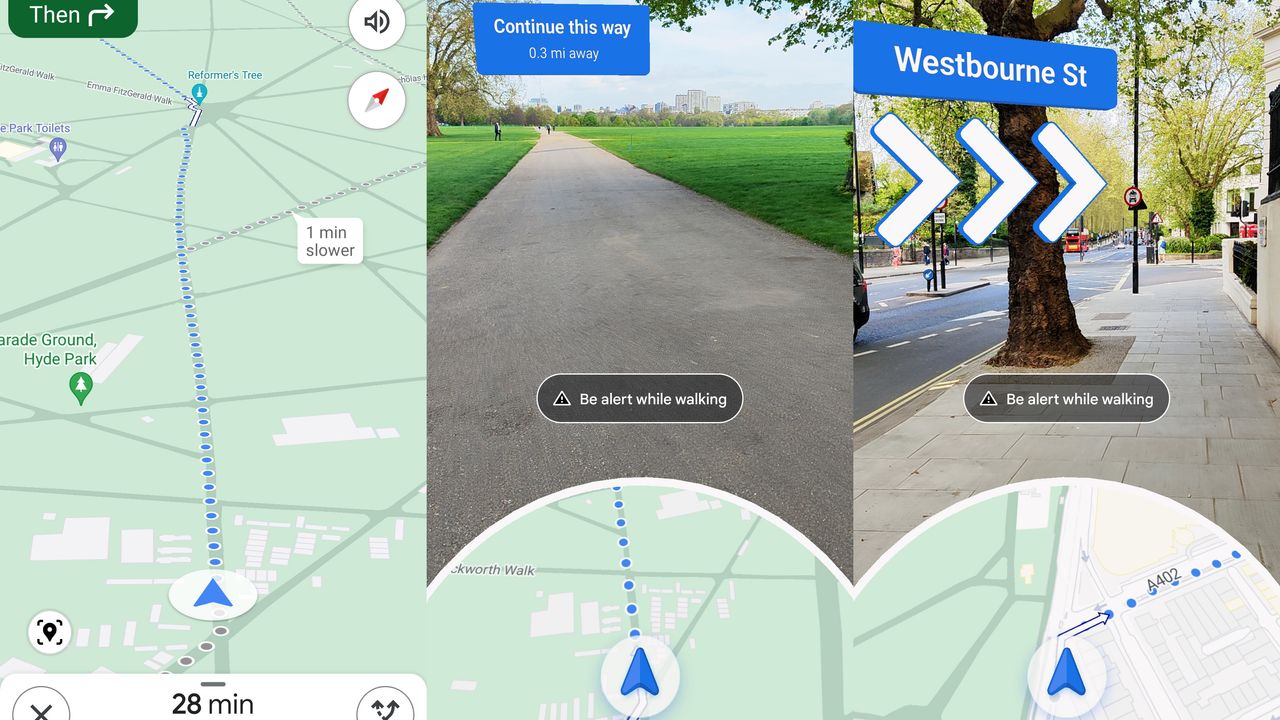
(Image credit: Google)
There’s a cool feature baked intoGoogle Mapsthat you can access on yourAndroidphone: augmented reality directions, whichGooglenames ‘Live View’.
But how do you activate Live View and use the AR in Google Maps on Android feature? Here’s a quick how-to guide.
(Image credit: Google)
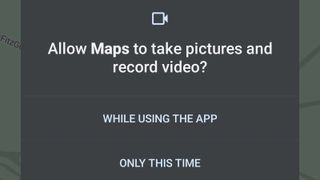
(Image credit: Google)
Google Maps AR: Grant permissions
This will then prompt your Android phone to grant camera permissions, which you’ll need to permit while using the app.
(Image credit: Google)

(Image credit: Google)
AR in Google Maps: How to activate
Pressing this ‘Live’ symbol will then activate the camera, showing your surroundings, while the maps portion will be reduced to a circular portion.
Sign up to the T3 newsletter for smarter living straight to your inbox
Get all the latest news, reviews, deals and buying guides on gorgeous tech, home and active products from the T3 experts
However, the camera will automatically switch off to preserve battery life, reverting back to a full-screen top-down Google Maps experience.
There’s a clever feature to reactivate though: tilt your phone and the built-in gyro will kick the camera back into action.
(Image credit: Google)

(Image credit: Google)
Live View directions
So what does Google Maps' Live View function actually offer? In addition to the usual audio prompts, you’ll see direction arrows, while if you’re on the right path the app will show ‘Continue this way’ in an overlaid blue pop-up.
You can see Google Maps using the camera to constantly reference your surroundings, too, ensuring accuracy in relation to your location. We find this improves accuracy in terms of direction too.
TOPICSGoogle MapsAndroid
TOPICS

The ultimate full-body gym workout for beginners, according to a fitness expertWant to hit the gym to build strength and muscle, but don’t know where to start? This workout can help
Want to hit the gym to build strength and muscle, but don’t know where to start? This workout can help

Amazon upgrades Kindle Colorsoft already – new model addresses customer complaintsAmazon’s full-colour e-reader fixes a problem that was plaguing its display
Amazon’s full-colour e-reader fixes a problem that was plaguing its display

Google Maps gets a big update that London visitors and commuters will especially loveStreet View now available for 18 major London Tube stations
Street View now available for 18 major London Tube stations

Google Maps is getting its best free update yet and it’s a game-changerThe best traffic warnings are coming to the main Maps app at last
The best traffic warnings are coming to the main Maps app at last

Google set to make moving between Android phones much less painfulBuying a new Android phone? Your next migration could be a lot smoother
Buying a new Android phone? Your next migration could be a lot smoother

Android phones getting something iPhone owners outside Europe can only dream ofCourt ruling ramifications becoming clear
Court ruling ramifications becoming clear

Your Android phone just got a hidden free anti-theft updateThis should keep your data safe if your phone is stolen
This should keep your data safe if your phone is stolen

Forget Android 15, your phone could have Android 16 sooner than expectedGoogle reportedly planning to shake up its release schedule
Google reportedly planning to shake up its release schedule

Android phone prices could soon soar for just one reasonPrice of the brick goin' up
Price of the brick goin' up

Google Maps is getting a free upgrade to help users spot companies with fake reviewsThis is a brilliant new feature
This is a brilliant new feature