TechPhonesiPhonesI tried the new emergency SOS via satellite feature on the iPhone 14 to see how it works in the wildiPhone 14 emergency SOS via satellite is now live in the UK and this is how it worksWhen you purchase through links on our site, we may earn an affiliate commission.Here’s how it works.
TechPhonesiPhonesI tried the new emergency SOS via satellite feature on the iPhone 14 to see how it works in the wildiPhone 14 emergency SOS via satellite is now live in the UK and this is how it worksWhen you purchase through links on our site, we may earn an affiliate commission.Here’s how it works.
iPhone 14 emergency SOS via satellite is now live in the UK and this is how it works
When you purchase through links on our site, we may earn an affiliate commission.Here’s how it works.
(Image credit: Future)

(Image credit: Future)
While satellite connectivity can’t be used for regular calls, it can broadcast a series of text messages and location information to emergency services. This means that if you need rescuing, you can let people know, and be found.
The feature is available in everyiPhone14 model, including theiPhone 14 Plus, Pro andiPhone 14 Pro Max. It has been active in the US and Canada for a few weeks but from today it’s also available for use in the UK, France, Germany and Ireland.
The service will automatically activate when trying to call the emergency number (999 or 112) when out of signal. The iPhone is able to access any network for emergency calls (regardless of your network provider) but if none of them are available, it will now switch to satellite.
The service will ask you a short series of questions to determine the type of emergency. It then sends this information in a highly compressed text message along with your saved medical ID and current location to a dedicatedApplerelay centre which will then call the emergency services on your behalf. These relay centres provide a necessary mediator, as the emergency call centres are unable to receive data in text form.
To send the message you need to keep your phone pointed in the direction of the satellite, with help from a graphic that tells you when it’s in the right zone – much like the FindMy function. Messages are broken up into smaller sections so that, if the signal is lost, it doesn’t need to resend the full message – just the section remaining.
Of course, it’s impossible to try this out properly without being completely out of cell tower range and without reporting a fake emergency but you can now try a demo of the service, which can be found under the Emergency SOS menu in Settings. This will allow you to test the satellite connectivity and see an example of the questions and the interface.
Sign up to the T3 newsletter for smarter living straight to your inbox
Get all the latest news, reviews, deals and buying guides on gorgeous tech, home and active products from the T3 experts
If you have an emergency contact saved on your phone, that person will also receive a transcription of your interaction with the emergency service and your current location. This lets them know where you are and that you are receiving help without you needing to contact them separately.
(Image credit: Future)

(Image credit: Future)
There’s another use for the iPhone’s satellite communication, which is a little less serious, but just as useful. When out of signal, the iPhone 14 models can use the satellite to help you share your location with those on yourFind Mylist. This means that if you’re on a hike, at a festival or off the grid, you can share where you are and help others locate you.
The new satellite functionality will be available free of charge to all iPhone 14 users (including Plus and Pro versions) for two years from activation. After two years, there could be a charge introduced, however pricing has not been confirmed at this stage.
(Image credit: Future)

(Image credit: Future)
Sending a message via satellite isn’t quick, even in a relatively clear location, it can take 10 seconds or more to send. If you’re in a forest or covered area, you could be looking at it taking much longer. The process is really clear and simple though, and having the whole transcript also sent to your contact is a nice touch.
I’d certainly recommend trying the demo on your phone, as you’ll get a better idea of how the process works. After all, you never know when you might need it.
Today’s best Apple iPhone 14, Apple iPhone 14 Plus, Apple iPhone 14 Pro and Apple iPhone 14 Pro Max dealsPlansUnlockedApple iPhone 14 Pro36 monthsUnlimitedminsUnlimitedtextsUnlimiteddata$999.99upfront$90/mthViewatVerizonSee all pricesWe check over 250 million products every day for the best prices
Today’s best Apple iPhone 14, Apple iPhone 14 Plus, Apple iPhone 14 Pro and Apple iPhone 14 Pro Max dealsPlansUnlockedApple iPhone 14 Pro36 monthsUnlimitedminsUnlimitedtextsUnlimiteddata$999.99upfront$90/mthViewatVerizonSee all pricesWe check over 250 million products every day for the best prices
Today’s best Apple iPhone 14, Apple iPhone 14 Plus, Apple iPhone 14 Pro and Apple iPhone 14 Pro Max dealsPlansUnlockedApple iPhone 14 Pro36 monthsUnlimitedminsUnlimitedtextsUnlimiteddata$999.99upfront$90/mthViewatVerizonSee all pricesWe check over 250 million products every day for the best prices
Today’s best Apple iPhone 14, Apple iPhone 14 Plus, Apple iPhone 14 Pro and Apple iPhone 14 Pro Max deals
PlansUnlocked
PlansUnlocked
Plans
Plans
Unlocked
Unlocked
Apple iPhone 14 Pro36 monthsUnlimitedminsUnlimitedtextsUnlimiteddata$999.99upfront$90/mthViewatVerizonSee all prices
Apple iPhone 14 Pro36 monthsUnlimitedminsUnlimitedtextsUnlimiteddata$999.99upfront$90/mthViewatVerizonSee all prices
Apple iPhone 14 Pro36 monthsUnlimitedminsUnlimitedtextsUnlimiteddata$999.99upfront$90/mthViewatVerizonSee all prices

Apple iPhone 14 Pro
Apple iPhone 14 Pro
36 months
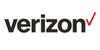
36 months
UnlimitedminsUnlimitedtextsUnlimiteddata
Unlimitedmins
Unlimitedtexts
Unlimiteddata
$999.99upfront$90/mthViewatVerizon
$999.99upfront$90/mth
$999.99upfront
$90/mth
$90/mth
/mth
ViewatVerizon
atVerizon
See all prices
We check over 250 million products every day for the best prices
We check over 250 million products every day for the best prices
TOPICSiphoneapple
TOPICS

Build bigger arms in just 30 minutes with this 5-move dumbbell-only workoutIt’ll leave the biceps and triceps popping!
It’ll leave the biceps and triceps popping!

OMEGA puts the moon on your wrist with its new Speedmaster Moonphase MeteoriteOMEGA adds two new Moonphase Meteorite watches to its Speedmaster line-up
OMEGA adds two new Moonphase Meteorite watches to its Speedmaster line-up

A new Apple TV 4K box is reportedly coming, it’s just a matter of whenWhat will it offer though and will it change design?
What will it offer though and will it change design?

Apple’s affordable iPad set for major speed boost and Apple IntelligenceIt’s exciting times ahead for the entry-level tablet
It’s exciting times ahead for the entry-level tablet

Apple already sells a device thinner than the rumoured iPhone 17 AirThe slimming world of Apple
The slimming world of Apple

Apple MacBook Pro set for its biggest upgrade in many yearsIt’s great news for Apple fans
It’s great news for Apple fans

YouTube is getting a killer security upgrade for iPhone usersIt puts extra protections on your privacy
It puts extra protections on your privacy

Apple promises to fix Apple Intelligence feature that’s causing concernA big update could be coming to Apple Intelligence
A big update could be coming to Apple Intelligence

Apple iPhone could get a major camera boost… thanks to SamsungYou’ll just have to wait a while for it to arrive
You’ll just have to wait a while for it to arrive

If the iPhone 17 Pro looks like this, I’ll eat my hat!Surely this is highly unlikely?
Surely this is highly unlikely?